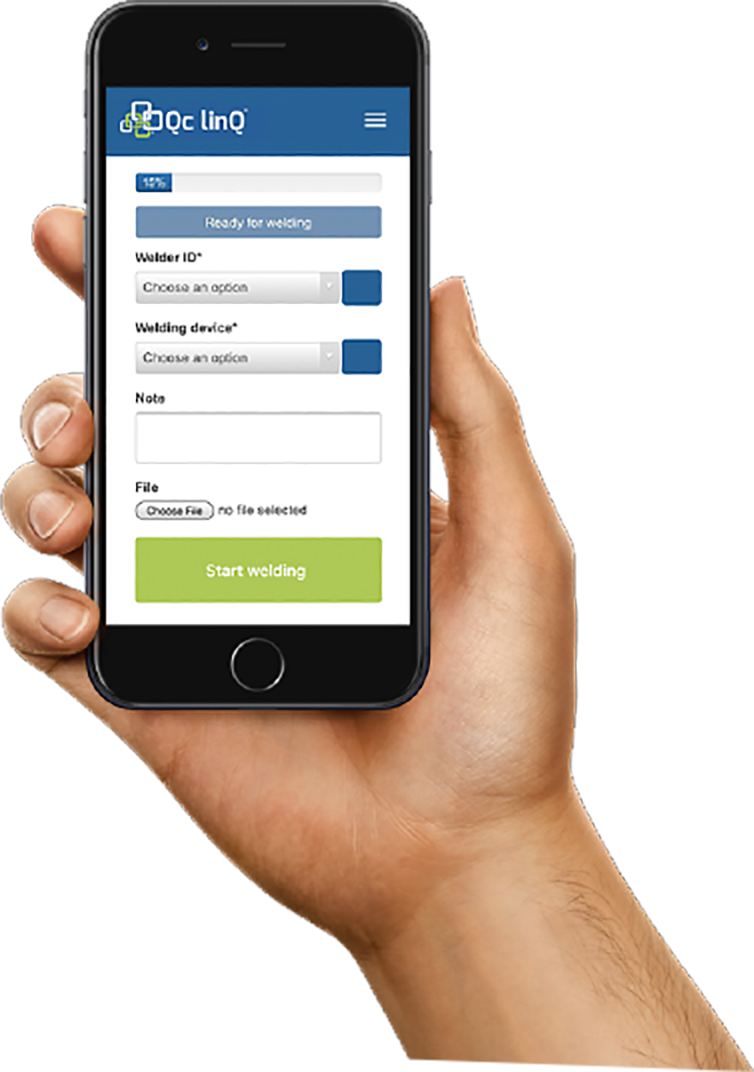Track work in progress
By means of a smartphone and our software special QR codes can be scanned. When such a code is scanned it will automatically open the applicable item details.The opened page in the Qc linQ application is called the “Roadmap” and shows exactly in which stage of the fabrication process the item or weld is, including its progression in percentages.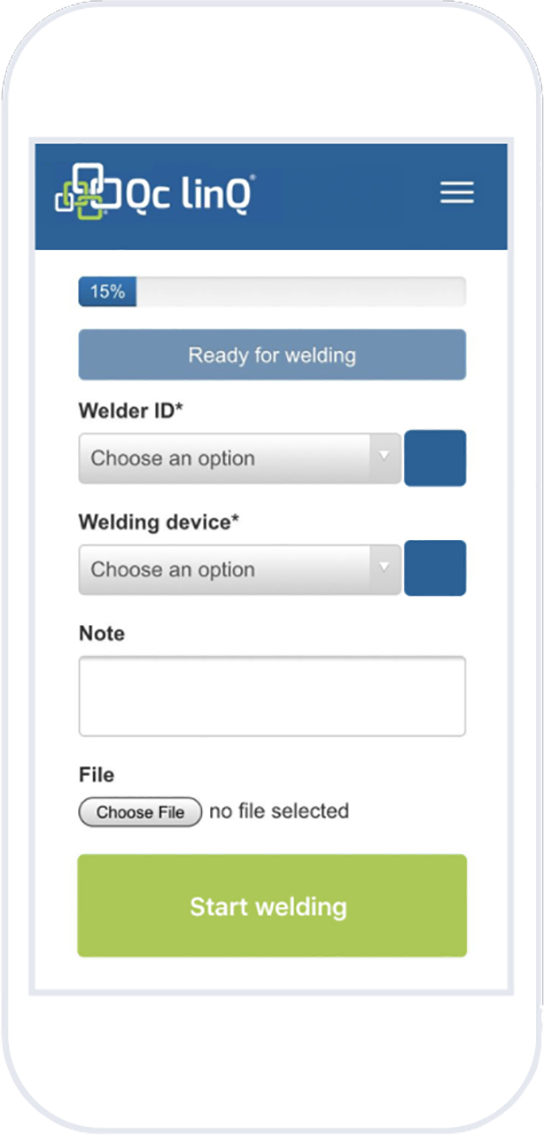
Adding files
Before you accept (or reject) the shown step you have the possibility to add a short comment or a picture of the situation. By clicking on the “add file” button a window pops up in which you can choose to either add an existing picture or to take one with the smartphone camera.
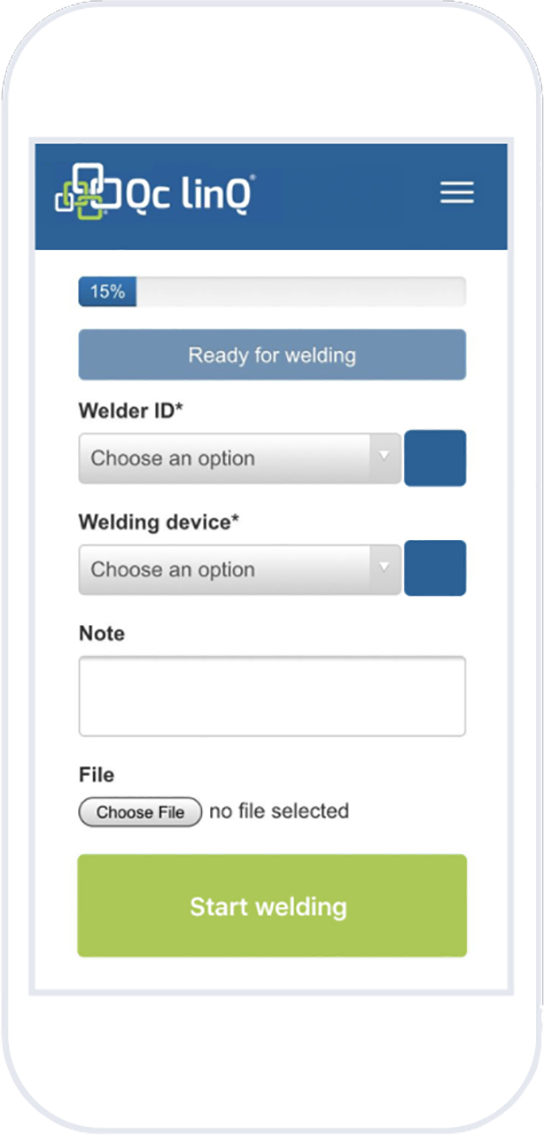
Additions
Should you wish to add a comment which is not related to the pending “Roadmap” item, then you can add an additional “Logbook” entry by means of the comment box at the top. For instance when you need to log a welder ID number or in case of a discrepancy in the process. Files or photos can be added by the “add file” button. The newly added comment is immediately visible in the list of “Logbook” updates.
Chronological order
The “Logbook” contains all the changes and comments made to the “Roadmap”, shown in a chronological sequence. Per update the log notes the date and time as well as the name and position of the one who made the status update.
Never miss relevant information
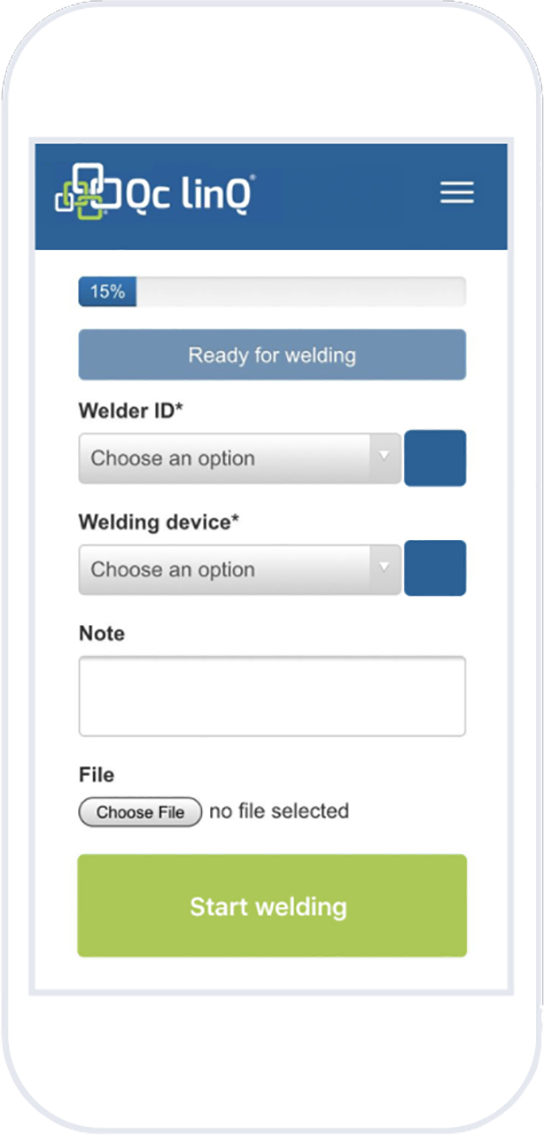
Documents
Under the tab “Documents” you will find all of the welds relevant documents. When required you can even add your own documents here, for instance NDT reports or welder certificates.
Details
The “Details” tab contains all the applicable weld details like; weld length, WPS, applied material, drawing number, NDT percentages, and more.